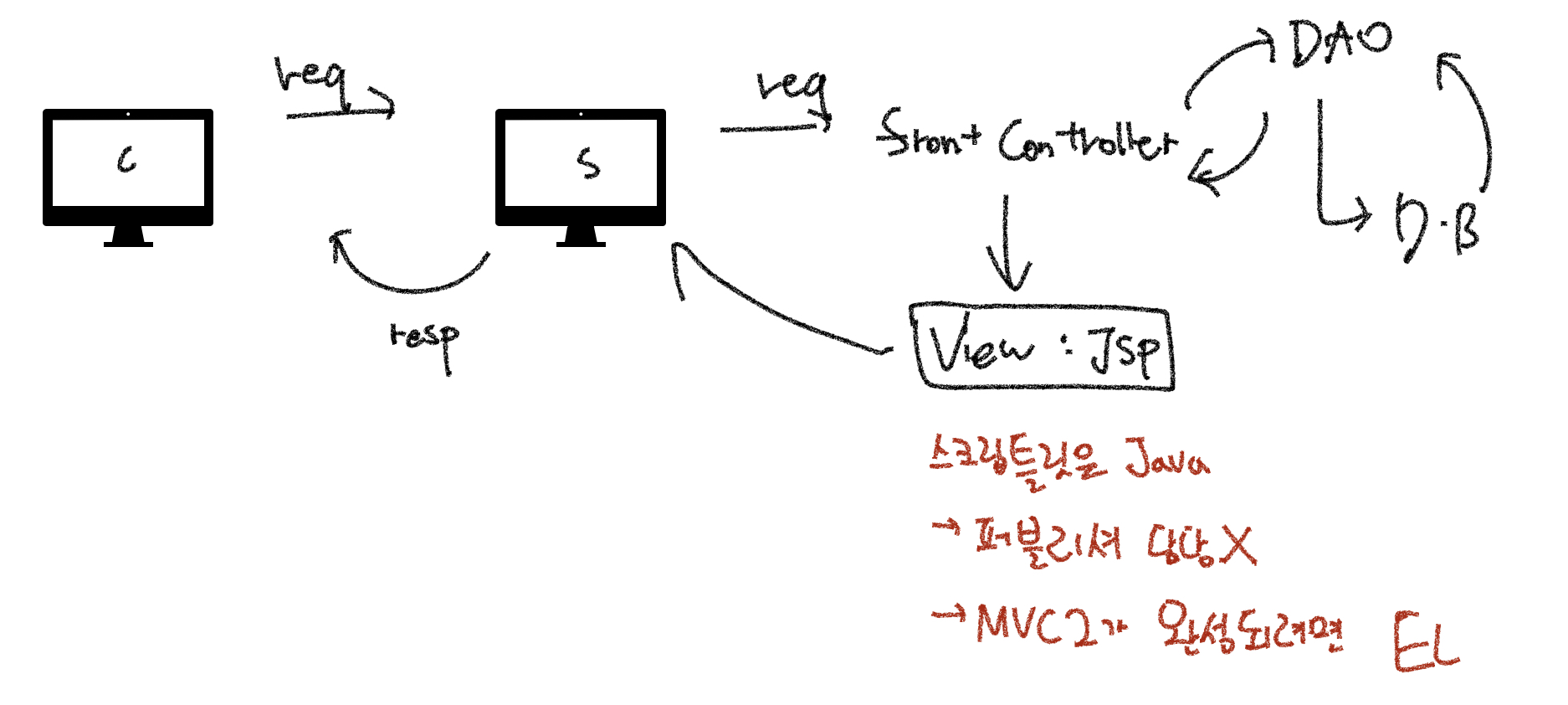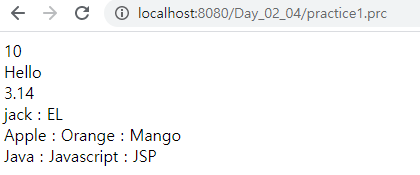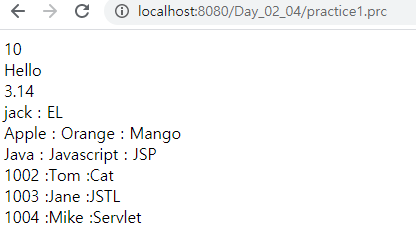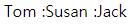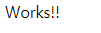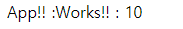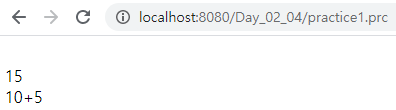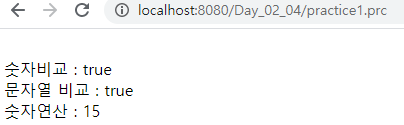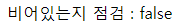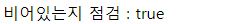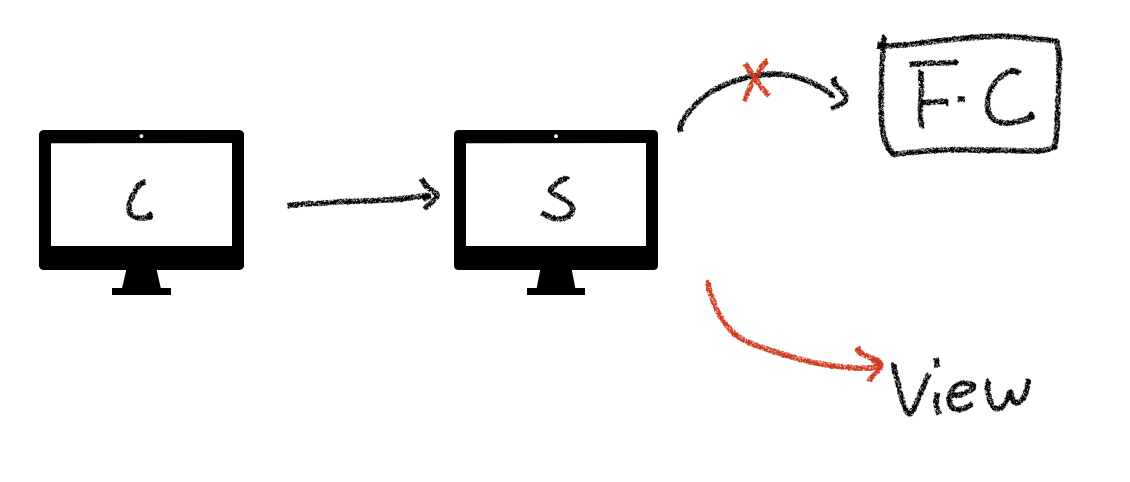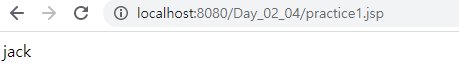세션
- 로그인
- 장바구니
- 여러 페이지에 유지해야하는 데이터
- 서버쪽에서 특정데이터를 개인별로 따로 보관해 줄수 있다.
프론트컨트롤러
MVC 2 라는 구조는 구축했지만 아직 완성되진 않음
클라이언트 -> 서버 > 프론트 컨트롤러 > DAO > DB
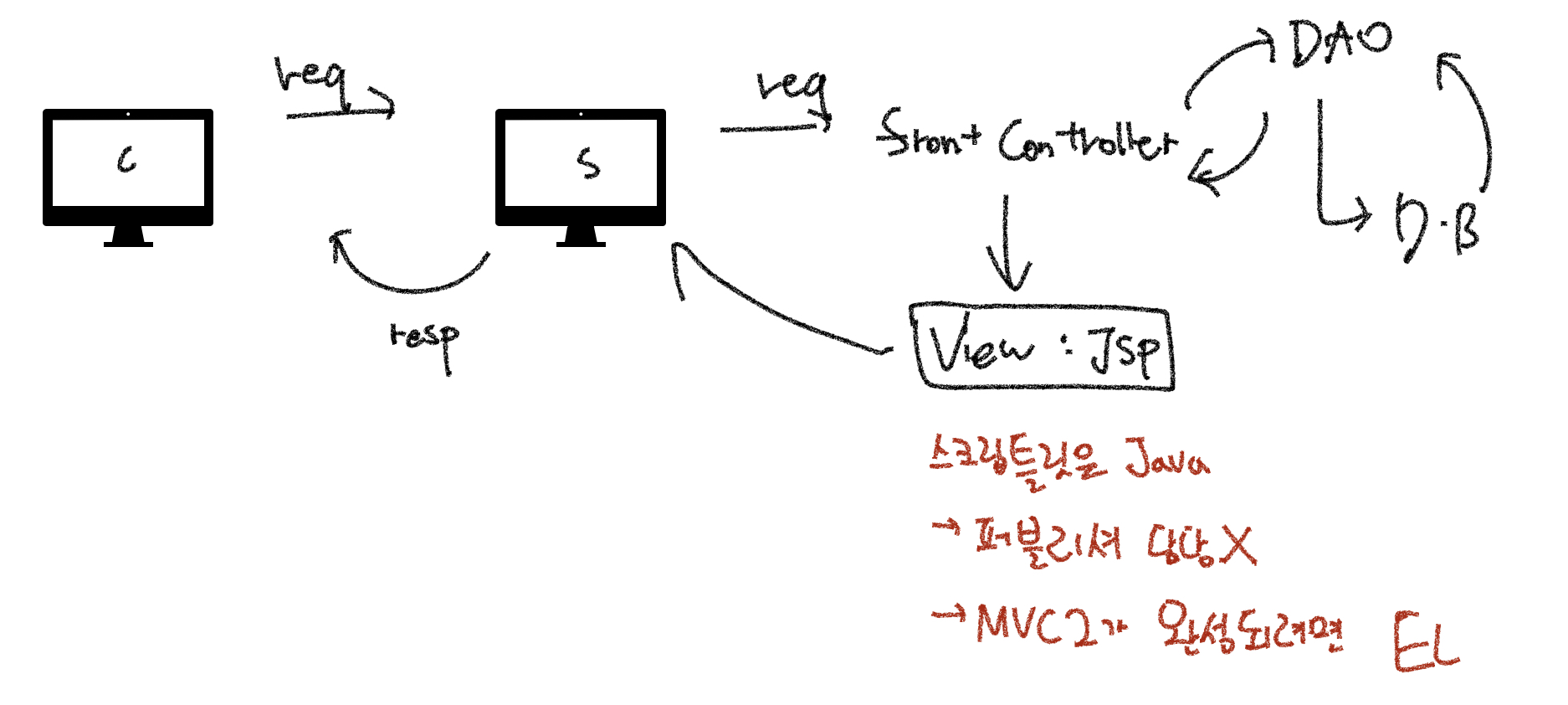
스크립틀릿은 JAVA -> 퍼블리셔 역할 아님
VIEW 페이지(JSP)에는 자바언어가 없어야 함
EL (표현언어) / JSTL (라이브러리) : 가장 범용적이고 표준에 가까운 기능
리다이렉트(데이터 날리기) / 포워드(데이터보내기) : 반드시 구분지어야 함
메세지프로젝트
index.jsp
<%@ page language="java" contentType="text/html; charset=UTF-8"
pageEncoding="UTF-8"%>
<!DOCTYPE html>
<html>
<head>
<meta charset="UTF-8">
<title>Insert title here</title>
<script src="https://code.jquery.com/jquery-3.5.0.js"></script>
</head>
<body>
<button id="toInput">toInput</button>
<button id="toOutput">toOutput</button>
<button id="toDelete">toDelete</button>
<button id="toPractice">연습</button>
<script>
$("#toInput").on("click",function(){
location.href="input.jsp";
})
$("#toOutput").on("click",function(){
location.href="output.msg";
})
$("#toDelete").on("click",function(){
location.href="delete.msg";
})
$("#toPractice").on("click", function() {
location.href = "practice1.prc";
})
</script>
</body>
</html>
EL : 내장되어있는 기능
${키값}
DTO , arr , List 표현 방법
package kh.backend.controller;
import java.io.IOException;
import java.util.ArrayList;
import java.util.List;
import javax.servlet.RequestDispatcher;
import javax.servlet.ServletException;
import javax.servlet.annotation.WebServlet;
import javax.servlet.http.HttpServlet;
import javax.servlet.http.HttpServletRequest;
import javax.servlet.http.HttpServletResponse;
import kh.backend.dto.MessagesDTO;
@WebServlet("*.prc")
public class PracticeController extends HttpServlet {
protected void doGet(HttpServletRequest request, HttpServletResponse response) throws ServletException, IOException {
String requestURL = request.getRequestURI();
String ctxPath = request.getContextPath();
String cmd = requestURL.substring(ctxPath.length());
System.out.println(cmd);
if(cmd.contentEquals("/practice1.prc")) {
request.setAttribute("data1", 10);
request.setAttribute("data2", "Hello");
request.setAttribute("data3", 3.14);
MessagesDTO dto = new MessagesDTO(1001,"jack","EL",null);
request.setAttribute("data4", dto);
String[] arr = new String[] {"Apple","Orange","Mango"};
request.setAttribute("data5", arr);
List<String> list = new ArrayList<>();
list.add("Java");list.add("Javascript");list.add("JSP");
request.setAttribute("data6", list);
RequestDispatcher rd = request.getRequestDispatcher("practice1.jsp");
rd.forward(request, response);
}
}
protected void doPost(HttpServletRequest request, HttpServletResponse response) throws ServletException, IOException {
doGet(request, response);
}
}
<%@ page language="java" contentType="text/html; charset=UTF-8"
pageEncoding="UTF-8"%>
<!DOCTYPE html>
<html>
<head>
<meta charset="UTF-8">
<title>EL Practice</title>
<script src="https://code.jquery.com/jquery-3.5.0.js"></script>
</head>
<body>
${data1}<br>
${data2}<br>
${data3}<br>
${data4.name} : ${data4.msg}<br>
${data5[0]} : ${data5[1]} : ${data5[2]}<br>
${data6[0]} : ${data6[1]} : ${data6[2]}
</body>
</html>
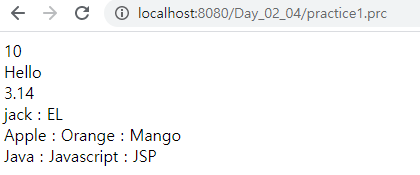
리스트와 배열의 사용방법 같다.
DTO 리스트
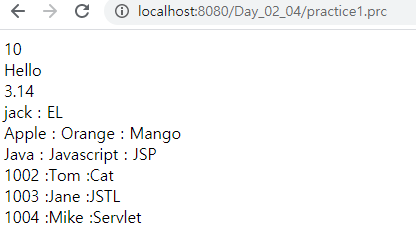
package kh.backend.controller;
import java.io.IOException;
import java.util.ArrayList;
import java.util.List;
import javax.servlet.RequestDispatcher;
import javax.servlet.ServletException;
import javax.servlet.annotation.WebServlet;
import javax.servlet.http.HttpServlet;
import javax.servlet.http.HttpServletRequest;
import javax.servlet.http.HttpServletResponse;
import kh.backend.dto.MessagesDTO;
@WebServlet("*.prc")
public class PracticeController extends HttpServlet {
protected void doGet(HttpServletRequest request, HttpServletResponse response) throws ServletException, IOException {
String requestURL = request.getRequestURI();
String ctxPath = request.getContextPath();
String cmd = requestURL.substring(ctxPath.length());
System.out.println(cmd);
if(cmd.contentEquals("/practice1.prc")) {
List<MessagesDTO> list2 = new ArrayList<>();
list2.add(new MessagesDTO(1002,"Tom","Cat",null));
list2.add(new MessagesDTO(1003,"Jane","JSTL",null));
list2.add(new MessagesDTO(1004,"Mike","Servlet",null));
request.setAttribute("data7", list2);
RequestDispatcher rd = request.getRequestDispatcher("practice1.jsp");
rd.forward(request, response);
}
}
protected void doPost(HttpServletRequest request, HttpServletResponse response) throws ServletException, IOException {
doGet(request, response);
}
}
<%@ page language="java" contentType="text/html; charset=UTF-8"
pageEncoding="UTF-8"%>
<!DOCTYPE html>
<html>
<head>
<meta charset="UTF-8">
<title>EL Practice</title>
<script src="https://code.jquery.com/jquery-3.5.0.js"></script>
</head>
<body>
${data7[0].seq} :${data7[0].name} :${data7[0].msg}<br>
${data7[1].seq} :${data7[1].name} :${data7[1].msg}<br>
${data7[2].seq} :${data7[2].name} :${data7[2].msg}<br>
</body>
</html>
Map
DTO와 사용방법 동일
package kh.backend.controller;
import java.io.IOException;
import java.util.ArrayList;
import java.util.HashMap;
import java.util.List;
import java.util.Map;
import javax.servlet.RequestDispatcher;
import javax.servlet.ServletException;
import javax.servlet.annotation.WebServlet;
import javax.servlet.http.HttpServlet;
import javax.servlet.http.HttpServletRequest;
import javax.servlet.http.HttpServletResponse;
import kh.backend.dto.MessagesDTO;
@WebServlet("*.prc")
public class PracticeController extends HttpServlet {
protected void doGet(HttpServletRequest request, HttpServletResponse response) throws ServletException, IOException {
String requestURL = request.getRequestURI();
String ctxPath = request.getContextPath();
String cmd = requestURL.substring(ctxPath.length());
System.out.println(cmd);
if(cmd.contentEquals("/practice1.prc")) {
Map<String, String> map = new HashMap<>();
map.put("friend1", "Tom");
map.put("friend2", "Susan");
map.put("friend3", "Jack");
request.setAttribute("data8", map);
RequestDispatcher rd = request.getRequestDispatcher("practice1.jsp");
rd.forward(request, response);
}
}
protected void doPost(HttpServletRequest request, HttpServletResponse response) throws ServletException, IOException {
doGet(request, response);
}
}
<%@ page language="java" contentType="text/html; charset=UTF-8"
pageEncoding="UTF-8"%>
<!DOCTYPE html>
<html>
<head>
<meta charset="UTF-8">
<title>EL Practice</title>
<script src="https://code.jquery.com/jquery-3.5.0.js"></script>
</head>
<body>
${data8['friend1']} :${data8["friend2"]} :${data8.friend3}
</body>
</html>
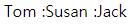
${data8['friend1']}
${data8["friend1"]}
${data8.friend1}
// 같은 표현
[인덱스]값이 들어갈 자리에 .인덱스 로 표현 할 수는 없음
${data5[0]} // 실행가능
${data5.0} // 실행불가
키값이 숫자인 경우 대괄호로 표현해야 함
map.put(10, "Jack");
${data8.10} // 실행불가
${data8["10"]} // 실행가능
EL은 Session의 데이터도 접근 가능
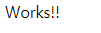
포워딩된 데이터는 포워딩된 페이지에서만 사용가능 하지만 세션은 모든 페이지에서 접근 가능
package kh.backend.controller;
import java.io.IOException;
import java.util.ArrayList;
import java.util.HashMap;
import java.util.List;
import java.util.Map;
import javax.servlet.RequestDispatcher;
import javax.servlet.ServletException;
import javax.servlet.annotation.WebServlet;
import javax.servlet.http.HttpServlet;
import javax.servlet.http.HttpServletRequest;
import javax.servlet.http.HttpServletResponse;
import kh.backend.dto.MessagesDTO;
@WebServlet("*.prc")
public class PracticeController extends HttpServlet {
protected void doGet(HttpServletRequest request, HttpServletResponse response) throws ServletException, IOException {
String requestURL = request.getRequestURI();
String ctxPath = request.getContextPath();
String cmd = requestURL.substring(ctxPath.length());
System.out.println(cmd);
if(cmd.contentEquals("/practice1.prc")) {
request.getSession().setAttribute("sdata","Works!!");
RequestDispatcher rd = request.getRequestDispatcher("practice1.jsp");
rd.forward(request, response);
}
}
protected void doPost(HttpServletRequest request, HttpServletResponse response) throws ServletException, IOException {
doGet(request, response);
}
}
<%@ page language="java" contentType="text/html; charset=UTF-8"
pageEncoding="UTF-8"%>
<!DOCTYPE html>
<html>
<head>
<meta charset="UTF-8">
<title>EL Practice</title>
<script src="https://code.jquery.com/jquery-3.5.0.js"></script>
</head>
<body>
${sdata}
</body>
</html>
키값을 중복되게 지정할 경우
request라면 나중에 넣은 값이 들어감
Session에서 중복되게 지정할 경우?
package kh.backend.controller;
import java.io.IOException;
import java.util.ArrayList;
import java.util.HashMap;
import java.util.List;
import java.util.Map;
import javax.servlet.RequestDispatcher;
import javax.servlet.ServletException;
import javax.servlet.annotation.WebServlet;
import javax.servlet.http.HttpServlet;
import javax.servlet.http.HttpServletRequest;
import javax.servlet.http.HttpServletResponse;
import kh.backend.dto.MessagesDTO;
@WebServlet("*.prc")
public class PracticeController extends HttpServlet {
protected void doGet(HttpServletRequest request, HttpServletResponse response) throws ServletException, IOException {
String requestURL = request.getRequestURI();
String ctxPath = request.getContextPath();
String cmd = requestURL.substring(ctxPath.length());
System.out.println(cmd);
if(cmd.contentEquals("/practice1.prc")) {
request.setAttribute("data1", 10);
request.getSession().setAttribute("data1","Works!!");
RequestDispatcher rd = request.getRequestDispatcher("practice1.jsp");
rd.forward(request, response);
}
}
protected void doPost(HttpServletRequest request, HttpServletResponse response) throws ServletException, IOException {
doGet(request, response);
}
}
<%@ page language="java" contentType="text/html; charset=UTF-8"
pageEncoding="UTF-8"%>
<!DOCTYPE html>
<html>
<head>
<meta charset="UTF-8">
<title>EL Practice</title>
<script src="https://code.jquery.com/jquery-3.5.0.js"></script>
</head>
<body>
${data1}<br>
</body>
</html>
 request 값이 출력된다.
request 값이 출력된다.
우선순위 : request > session > application
특정 저장소의 값을 꺼내고 싶다면
package kh.backend.controller;
import java.io.IOException;
import java.util.ArrayList;
import java.util.HashMap;
import java.util.List;
import java.util.Map;
import javax.servlet.RequestDispatcher;
import javax.servlet.ServletException;
import javax.servlet.annotation.WebServlet;
import javax.servlet.http.HttpServlet;
import javax.servlet.http.HttpServletRequest;
import javax.servlet.http.HttpServletResponse;
import kh.backend.dto.MessagesDTO;
@WebServlet("*.prc")
public class PracticeController extends HttpServlet {
protected void doGet(HttpServletRequest request, HttpServletResponse response) throws ServletException, IOException {
String requestURL = request.getRequestURI();
String ctxPath = request.getContextPath();
String cmd = requestURL.substring(ctxPath.length());
System.out.println(cmd);
if(cmd.contentEquals("/practice1.prc")) {
//Request 영역에 저장
request.setAttribute("data1", 10);
//Session 영역에 저장
request.getSession().setAttribute("data1","Works!!");
//Application 영역에 저장
request.getServletContext().setAttribute("data1","App!!");
RequestDispatcher rd = request.getRequestDispatcher("practice1.jsp");
rd.forward(request, response);
}
}
protected void doPost(HttpServletRequest request, HttpServletResponse response) throws ServletException, IOException {
doGet(request, response);
}
}
<%@ page language="java" contentType="text/html; charset=UTF-8"
pageEncoding="UTF-8"%>
<!DOCTYPE html>
<html>
<head>
<meta charset="UTF-8">
<title>EL Practice</title>
<script src="https://code.jquery.com/jquery-3.5.0.js"></script>
</head>
<body>
${applicationScope.data1} :${sessionScope.data1} : ${requestScope.data1}
</body>
</html>
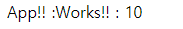
실제로 키값을 중복되게 지정할 경우는 거의 없지만 알아는 두자!
EL은
스크립틀릿 영역에 자바언어를 쓰는 것에 비해 퍼블리셔에게 편리
EL은 디벨로퍼가 퍼블리셔에게 설명해주기 편리
없는 키값을 꺼내려고 할때
아무것도 나오지 않음
<%@ page language="java" contentType="text/html; charset=UTF-8"
pageEncoding="UTF-8"%>
<!DOCTYPE html>
<html>
<head>
<meta charset="UTF-8">
<title>EL Practice</title>
<script src="https://code.jquery.com/jquery-3.5.0.js"></script>
</head>
<body>
${key}<br>
</body>
</html>
주의 할 것!
El 표현 내에서 연산 가능
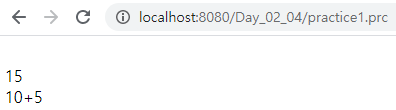
<%@ page language="java" contentType="text/html; charset=UTF-8"
pageEncoding="UTF-8"%>
<!DOCTYPE html>
<html>
<head>
<meta charset="UTF-8">
<title>EL Practice</title>
<script src="https://code.jquery.com/jquery-3.5.0.js"></script>
</head>
<body>
${data1+5}<br>
${data1}+5
</body>
</html>
비교 가능
<%@ page language="java" contentType="text/html; charset=UTF-8"
pageEncoding="UTF-8"%>
<!DOCTYPE html>
<html>
<head>
<meta charset="UTF-8">
<title>EL Practice</title>
<script src="https://code.jquery.com/jquery-3.5.0.js"></script>
</head>
<body>
숫자 비교 : ${data1 == 10}<br>
문자열 비교 : ${data2 == "Hello"}<br>
숫자연산 : ${data1+5}<br>
</body>
</html>
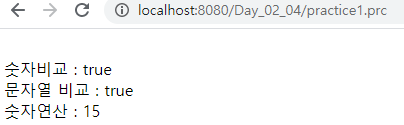
비어있는지 점검 : empty
<%@ page language="java" contentType="text/html; charset=UTF-8"
pageEncoding="UTF-8"%>
<!DOCTYPE html>
<html>
<head>
<meta charset="UTF-8">
<title>EL Practice</title>
<script src="https://code.jquery.com/jquery-3.5.0.js"></script>
</head>
<body>
비어있는지 점검 : ${empty data6} <br>
</body>
</html>
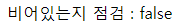 비어있지 않다.
비어있지 않다.
List<String> list = new ArrayList<>();
// list.add("Java");list.add("Javascript");list.add("JSP");
request.setAttribute("data6", list);
List<String> list //= new ArrayList<>();
// list.add("Java");list.add("Javascript");list.add("JSP");
request.setAttribute("data6", list);
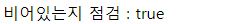
요소가 없는것, 요소가 null 값인것 모두 검출
컨트롤러 거치지 않고 바로 JSP로 보낼때 (mvc1)
- 권장하지 않는 상황이지만 알아는 두자
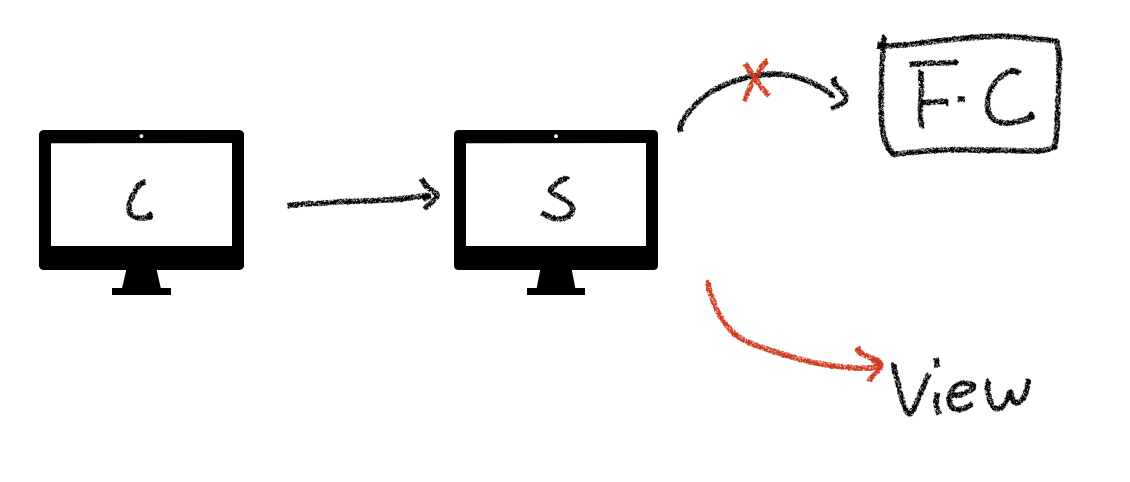
input.jsp
<%@ page language="java" contentType="text/html; charset=UTF-8"
pageEncoding="UTF-8"%>
<!DOCTYPE html>
<html>
<head>
<meta charset="UTF-8">
<title>Insert title here</title>
<script src="https://code.jquery.com/jquery-3.5.0.js"></script>
</head>
<body>
<form action="practice1.jsp" method="post">
<input type=text name=name><br>
<input type=text name=msg><br>
<input type=submit>
</form>
</body>
</html>
<%@ page language="java" contentType="text/html; charset=UTF-8"
pageEncoding="UTF-8"%>
<!DOCTYPE html>
<html>
<head>
<meta charset="UTF-8">
<title>EL Practice</title>
<script src="https://code.jquery.com/jquery-3.5.0.js"></script>
</head>
<body>
${param.name}
</body>
</html>
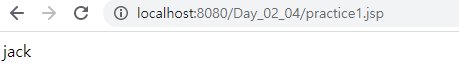
param 객체에서 바로 꺼내야 함